TISLOG mobile Industrial Browser
TISLOG mobile industrial browser - versatility and control in one tool
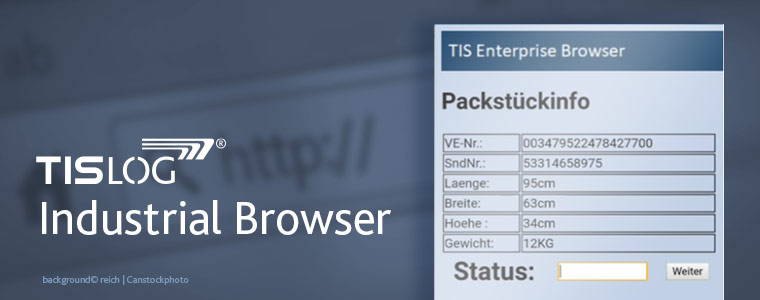
Bocholt, June 17, 2020
Many logistics companies today offer their mobile employees coveted options, such as working with mobile devices in smartphone style for more fluid information exchange and for handling numerous functions for the digital acquisition of data directly at the source. It is not just the staff who benefit from handling devices with the familiar look and feel of their own telephone. Especially the processes in the company can be significantly streamlined by the digitized data flow.
But the new opportunities also come with risks. Data must be kept safe at all times, and company equipment and quotas for data transfer is usually not intended to be used for private purposes, especially during working hours.
Abuse excluded
The TISLOG mobile industrial browser supports you in the appropriate design of the virtual work environment for your employees.
It can be used both for access to third-party systems, for example for load scanning (if your TMS supports this function), as well as for browsing specified websites.
You can use white or blacklisting to determine which websites should be accessible and which not, and you can see which pages have been accessed. This way you can prevent malware from ending up the mobile device and keep data traffic under control.
Scanner support
The TISLOG mobile industrial browser supports you in the
[ ... ] design of the virtual work environment for your employees.
While most mobile browsers do not support scanning applications, the TIS industrial browser fits perfectly into your IT landscape via a web interface. With the industrial browser, data can be reliably obtained from scanning applications. A so-called scan terminator, which is necessary in some applications, can also be set in the industrial browser.
Example application: Your driver loads his vehicle in the hall in the morning and uses the TISLOG mobile industrial browser to scan the data and transfer it to your TMS. After he has also received his tour data on the same mobile device with which he performed the load scanning, he begins his delivery tour and uses our mobile TISLOG software for scanning during deliveries.
Everything is connected within the system via interfaces, so that a continuous data flow through your IT landscape is guaranteed and your employees only need a single device to carry out all necessary steps.
The industrial browser ensures the right fit
When displaying older TMS, there may be incompatibilities with the resolution of modern mobile devices, which can make it difficult or even impossible to operate the applications on these devices.
The industrial browser uses intelligent code to ensure that these display problems are resolved and the applications can be used in the browser.
Always on the move, always up to date
Some web applications are very static and do not update themselves automatically. If the browser cannot carry out such a refresh itself, the content on the page accessed always remains the same. This is a disadvantage for applications that work with dynamic data. If, for example, you want to be informed at any time via a web application when which vehicles will return to the depot, a regular update of the data is essential.
The good news: The TISLOG mobile industrial browser keeps your applications up to date with auto-refresh.
Direct access to information via download
Manuals or other information for downloading from your freight forwarding website, for example, is easily available to your drivers on the go with the industrial browser.
Various options for downloads can be set
- Save
The file is simply stored in the download directory - Save and open
The file is saved in the download directory and then started - Open
The file is stored in a temporary directory and then started
Central administration
Your settings and updates can be made conveniently via the Mobile Device Management in TISLOG from your headquarters, no matter where the drivers are with their mobile devices.
With the TISLOG mobile industrial browser it is also possible to integrate the scan engine and camera of the mobile device. In this way, you can easily integrate additional applications, such as damage documentation when a damage status is scanned, loading area documentation at the end of the loading process, bulky goods detection for oversized goods or the recording of weights.
Another advantage for more process security: Dependent processes such as damage documentation can be set up as "mandatory" and started automatically.
The browser availability can be limited to very specific applications via profiles.
For example, it can be defined in a profile that a page for toll payment should open in the industrial browser from the application at the click of a button. And another profile could display a second page for "driver training" in the browser. Any other use of the browser on the respective device can be excluded in this way.
Have we piqued your interest?
If you are interested, we would be happy to advise you about the described and other features of our industrial browser.

Call us
+49 2871 2722 - 0
OFFICE HOURS
Mo-Fr 8 am - 5 pm
EVENTS
Meet TIS live
at trade shows
and other industry events













