Software Add-on Modules
TISLOG logistics software add-on modules
Customize your TISLOG system to your individual needs with powerful add-on modules. Simply start with our basic software - and add the software modules you really need for your business.

TISLOG add-on modules for transport management in the truck
Click on a line in the list below to get more information about each logistics software add-on module.
More about our mobile transport software
TISLOG add-on modules for your truck fleet management
Click on a line in the list below to get more information about each logistics software add-on module.
More about our telematics solutions for
TISLOG add-on modules for dispatching in your forwarding headquarters
Click on a line in the list below to get more information about each logistics software add-on module.
TISLOG add-on modules for transshipment centers and warehouse logistics
Click on a line in the list below to get more information about each logistics software add-on module.
Telematics case studies of our clients
In the practical case study video our customer himolla Logistik GmbH demonstrates the seamless tracking of goods with TISLOG logistics software:
You are currently viewing a placeholder content from YouTube. To access the actual content, click the button below. Please note that doing so will share data with third-party providers.
More Information












 The module enables the capturing of shipping documents, damages and pick-up obstacles during pick-up by the driver. The photos are transferred to the TIS server immediately after creation and are then available in Infodesk for further processing.
The module enables the capturing of shipping documents, damages and pick-up obstacles during pick-up by the driver. The photos are transferred to the TIS server immediately after creation and are then available in Infodesk for further processing.







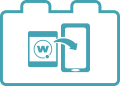




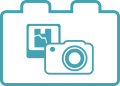



 The module allows the comparison of the optimal tour transmitted by the host system to TISLOG office with the actually driven route in order to check whether the truck has taken the optimum route.
The module allows the comparison of the optimal tour transmitted by the host system to TISLOG office with the actually driven route in order to check whether the truck has taken the optimum route.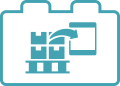 With the additional module "Inventory registration" you can create any inventory list simply by barcode scanning, which will then be stored on the server. In many cases this makes the manual filling of paper documents and damage forms completely unnecessary. These forms can be married to photos of objects via the additional module "photo documentation".
With the additional module "Inventory registration" you can create any inventory list simply by barcode scanning, which will then be stored on the server. In many cases this makes the manual filling of paper documents and damage forms completely unnecessary. These forms can be married to photos of objects via the additional module "photo documentation". The module "Data Capturing" reads job-related data from the terminal emulation and combines the information from your host computer with photos and graphics, which are then combined with the scanned shipment or package number. The driver is given access to the photo function of the PDA and can document any damages, clearly assign and store immediately, all without use of a digital camera and elaborate gathering of information by hand. By combining with the tracking number you will be sure that all data is linked to the correct transaction.
The module "Data Capturing" reads job-related data from the terminal emulation and combines the information from your host computer with photos and graphics, which are then combined with the scanned shipment or package number. The driver is given access to the photo function of the PDA and can document any damages, clearly assign and store immediately, all without use of a digital camera and elaborate gathering of information by hand. By combining with the tracking number you will be sure that all data is linked to the correct transaction. The module supports your claim settlement. PDF documents, including photo documentation and company logo, can easily be created and passed on in case of a claim. Another advantage: The data can be transferred to the server quickly and automatically.
The module supports your claim settlement. PDF documents, including photo documentation and company logo, can easily be created and passed on in case of a claim. Another advantage: The data can be transferred to the server quickly and automatically.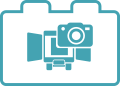 The module "Load Space Documentation" stands ready in the background while your employee works with the terminal emulation. By pressing a button, the module for photo capturing can be activated to document the loading process. This feature especially provides improved protection against compensation claims and improved evidence capabilities in case of controls.
The module "Load Space Documentation" stands ready in the background while your employee works with the terminal emulation. By pressing a button, the module for photo capturing can be activated to document the loading process. This feature especially provides improved protection against compensation claims and improved evidence capabilities in case of controls.